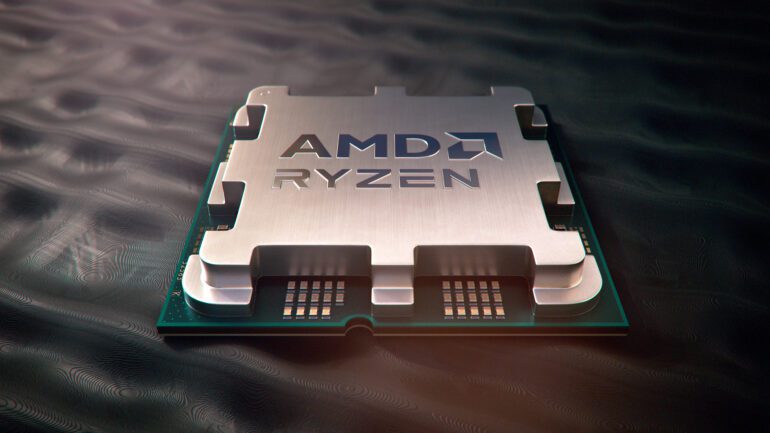TL;DR:
- Ryzen 5 4600G, a budget AMD CPU, becomes a 16GB GPU for AI tasks.
- Innovative solution circumvents the need for expensive AI-focused graphics cards.
- Redditor showcases Ryzen 5 4600G’s AI capabilities with various applications.
- AMD’s ROCm platform, via third parties, enables APUs to work with AI frameworks.
- Performance of Ryzen 5 4600G impresses, generating AI images in under 2 minutes.
- Experiment offers cost-effective AI exploration for Ryzen 5 4600G owners.
- Market comparison: AMD’s 16GB graphics cards start at $499; Nvidia releases GeForce RTX 4060 Ti 16GB.
Main AI News:
In the realm of gaming CPUs, the spotlight has recently shifted to the impressive Ryzen 5 5600G (Cezanne), dethroning its predecessor, the Ryzen 5 4600G (Renoir), as a preferred choice. However, a clever technique has revitalized the Ryzen 5 4600G, turning this budget-friendly Zen 2 APU into a 16GB graphics powerhouse capable of driving AI applications on the Linux platform.
In a landscape where not everyone can afford the extravagance of acquiring or renting an Nvidia H100 (Hopper) for AI experimentation, a significant breakthrough has emerged. Given the ongoing surge in demand for AI-centric graphics cards, even those with substantial resources might find accessibility to be a challenge. Enter the ingenious solution: you need not splurge on a costly H100, an A100 (Ampere), or the elite echelons of graphics cards designed for AI. An astute Redditor has adeptly showcased how the modestly priced Ryzen 5 4600G, retailing at a mere $95, is more than up to the task of handling diverse AI workloads.
Debuting in 2020, the Ryzen 5 4600G is an APU boasting six cores and twelve threads, equipped with Zen 2 cores clocked at 3.7 GHz (base) and 4.2 GHz (boost). This 65W marvel also boasts a Radeon Vega iGPU, housing seven compute units ticking away at a pace of up to 1.9 GHz. It’s important to note that APUs don’t possess dedicated memory; they rely on shared system memory. Memory allocation, in this scenario, can be configured within the motherboard’s BIOS settings. In this instance, the Redditor harnessed 32GB of DDR4, dedicating a generous 16GB to the Ryzen 5 4600G. While the conventional limit for iGPU memory dedication is 16GB, anecdotal user accounts hint that select ASRock AMD motherboards may permit an allocation as high as 64GB.
The ingenious hack transforms the Ryzen 5 4600G into what can only be described as a 16GB “graphics card,” boasting more memory capacity than certain offerings within Nvidia’s cutting-edge GeForce RTX 40-series lineup, like the GeForce RTX 4070 or GeForce RTX 4070 Ti, which are constrained to a 12GB limit. Admittedly, this APU might not match the pinnacle of performance delivered by premier graphics cards, yet it effectively eradicates memory constraints during AI-intensive operations; with a roomy 16GB at its disposal, it’s more than sufficient for less demanding tasks.
Despite AMD’s Radeon Open Compute platform (ROCm) withholding official support for Ryzen APUs, enterprising third-party entities, such as BruhnBruhn Holding, have stepped in, offering experimental ROCm packages tailored for APUs. This development unlocks compatibility with prominent AI frameworks like PyTorch and TensorFlow, effectively granting access to a vast array of AI software. This leads us to wonder about the potential synergy between AMD’s latest mobile Ryzen chips—such as the Phoenix variant that taps into the prowess of DDR5 memory—and their compatibility with AI tasks, along with the performance benchmarks they might achieve.
The Redditor’s insights come alive through a YouTube video, wherein the Ryzen 5 4600G flexes its muscles across a plethora of AI applications: from Stable Diffusion and FastChat to MiniGPT-4, Alpaca-LoRA, Whisper, LLM, and LLaMA. Regrettably, the demonstrations only encompass Stable Diffusion—an AI-driven image generator reliant on textual input. Ominously missing from the equation is the precise methodology behind configuring the Ryzen 5 4600G to harmonize with AI software on the Linux environment. Our enthusiast on YouTube has pledged a comprehensive video guide to shed light on this intricacy.
Turning our attention to performance metrics, the Ryzen 5 4600G astoundingly completes the generation of a 512 x 512-pixel image, employing the default setting of 50 steps, in an impressively brief one minute and fifty seconds. Such an accomplishment is nothing short of remarkable for a wallet-friendly APU priced at $95, allowing it to rival the capabilities of some high-tier processors. While the author omitted the DDR4 memory specifications, it is noteworthy that while the Ryzen 5 4600G officially supports DDR4-3200, certain samples can effortlessly attain DDR4-4000 speeds. It begs the question of whether AI performance scales commensurately with swifter memory configurations.
For the owners of Ryzen 5 4600G or Ryzen 5 5600G, this breakthrough experiment offers an enticing opportunity to delve into the realms of AI exploration. On the other hand, for those lacking these particular APUs, a prudent investment of $500 into an APU-centered build may not be the wisest choice, especially when the alternative of procuring a dedicated graphics card offering superior performance remains attainable. Notably, AMD’s 16GB graphics cards initiate from $499, while Nvidia has recently introduced the GeForce RTX 4060 Ti 16GB, boasting a similar entry-level price point. In a landscape where ingenuity meets budget-consciousness, the Ryzen 5 4600G’s newfound AI prowess stands as a testament to resourcefulness and innovation.
Conclusion:
This breakthrough underscores the remarkable synergy of affordable hardware and inventive solutions in the AI landscape. The transformation of a $95 AMD CPU into a 16GB GPU for AI applications exemplifies the dynamic potential of budget-conscious innovation. This development carries implications for the market, signaling that cost-effective alternatives can yield impressive results in AI tasks, potentially reshaping the demand for high-priced dedicated AI graphics cards. As technology enthusiasts increasingly seek cost-efficient ways to delve into AI, this experiment highlights a new avenue that bridges affordability and capability in the AI hardware arena.