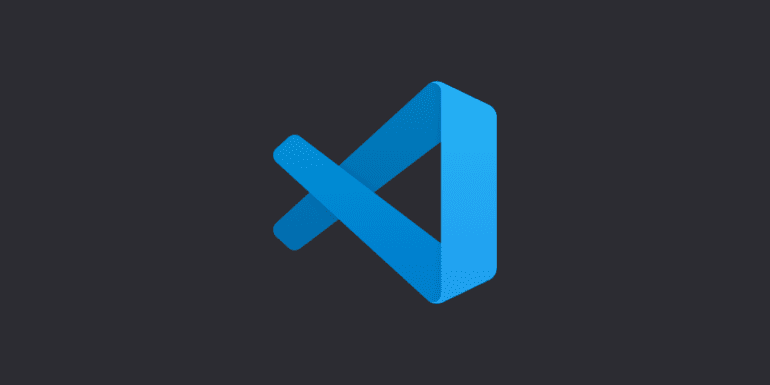TL;DR:
- Microsoft enhances testing in Visual Studio Code (VS Code) with GitHub Copilot Chat extension.
- Integrates AI pair programmer and ChatGPT for diverse coding assistance.
- Testing functionality introduced in VS Code version 1.83.
- Beta program for GitHub Copilot Chat expanded beyond teams to individuals.
- Improvements in naming conventions and multi-turn capabilities in inline chat.
- Introduction of “similar commands” feature for command discovery.
- Copilot Chat extension garners 3 million installations, while GitHub Copilot boasts 9.5 million.
- Additional highlights in VS Code v1.83, including accessibility improvements, customizable icons, compact editor tabs, and more.
- Microsoft’s commitment to advancing VS Code tools promises a brighter future for developers.
Main AI News:
In a continuous pursuit of refining developer experiences, Microsoft introduces an enhanced testing environment within Visual Studio Code (VS Code) through the GitHub Copilot Chat extension. This evolution seamlessly integrates the prowess of the original Copilot “AI pair programmer” with ChatGPT, Microsoft’s trailblazing chatbot developed in collaboration with OpenAI. As VS Code enthusiasts explore this potent duo, they gain access to an advanced generative AI construct, offering diverse forms of coding assistance, including code explanations, real-time guidance, troubleshooting, and now, comprehensive testing support.
This remarkable testing functionality debut coincides with the latest monthly update of the open-source, cross-platform VS Code editor, propelling it to version 1.83 in the September 2023 release. Just a few weeks ago, GitHub widened access to the beta program for GitHub Copilot Chat, extending its reach beyond teams and business users.
The innovative testing features are elaborated upon in the recently published VS Code v1.83 release notes: “We have enhanced the /tests command for the Chat view and inline chat functionalities, augmenting the extension’s capacity to identify your testing framework. It now generates new tests with an improved naming convention, such as test_foo.py for foo.py and bar.test.js for bar.js.”
The release also introduces multi-turn capabilities to inline chat, enabling users to maintain a history of prompts within the current session, facilitating reference to previous messages and responses to questions.
Not stopping there, the development team introduces a novel “similar commands” feature, a boon to Chat users. This feature resides in the Command Palette, aiding users in locating commands by displaying a list of options that closely align with their query. Leveraging Copilot AI, this feature extends its utility by considering synonyms, intent and even transcending language barriers to deliver an unrivaled command-finding experience.
As the popularity of the Copilot Chat extension soars, with over 3 million installations, it continues to serve as a valuable companion to the primary GitHub Copilot extension, which boasts a staggering 9.5 million installations. This collaborative synergy between developers and advanced AI technologies marks a pivotal step forward in enhancing the developer’s toolkit.
In addition to these groundbreaking features, Microsoft has introduced various other enhancements in VS Code v1.83, including improved accessibility with screen reader support for pull request comments, customizable profile icons, a more compact editor tab height, a dedicated pinned editor row, enhanced code navigation with “Go to Symbol” in notebooks, and Python debugger updates that empower developers to configure step-into behavior.
Conclusion:
Microsoft’s integration of advanced AI into Visual Studio Code, particularly through the GitHub Copilot Chat extension, is a significant step forward in enhancing the developer experience. The introduction of comprehensive testing support, improved command discovery, and other enhancements strengthens Microsoft’s position in the developer tools market, catering to a growing community of users. This innovation is poised to reshape the landscape of code development, offering developers powerful tools to streamline their workflows and drive productivity.