TL;DR:
- Adobe is launching a new feature in Illustrator called Vector Recoloring.
- Vector Recoloring allows users to quickly adjust the color scheme of vector-based images using AI.
- It is part of Adobe’s suite of generative AI models called Adobe Firefly, currently in a public beta.
- Vector graphics, in the form of Scalable Vector Graphics (SVG) files, can be resized without sacrificing quality.
- Illustrator Vector Recoloring does not generate new imagery but provides new ways to change the color palette of existing vector files.
- Adobe is streamlining complex tasks using AI in its recent releases to save time for creative professionals.
- For example, recent updates to Photoshop and Lightroom have improved automatic object selection.
Main AI News:
Adobe has taken the leap into the world of generative AI with its latest addition to the Illustrator graphic design software, the Vector Recoloring tool. This innovative feature enables users to effortlessly modify the color scheme of vector-based images with ease, using either a text description or a list of sample prompts.
As the first-ever generative AI-powered vector recoloring tool to be launched in the market, Illustrator Vector Recoloring represents a new era in Adobe’s creative offerings. It is part of the company’s recently launched suite of generative AI models, Adobe Firefly, which is currently available in a public beta.
The Vector Recoloring feature will be accessible as part of this beta, but Adobe has yet to announce a release date for the full version of the tool. For the uninitiated, vector graphics in the form of Scalable Vector Graphics (SVG) files offer a significant advantage over other image formats like JPEG or PNG, as they can be resized without sacrificing quality.
This makes them an ideal choice for graphic designers working on logos or illustrations that need to be adapted to various products and sizes. It’s important to note that, unlike other generative AI products, Illustrator Vector Recoloring does not generate new imagery but instead provides new ways to change the color palette of existing vector files.
Although having a wide range of options to choose from is certainly a plus, the manual creation of multiple versions for a single image can still be a tedious task for graphic designers. Adobe’s recent releases across its various applications have sought to streamline complex or time-consuming tasks using AI, thus freeing up time for creative professionals to focus on more meaningful aspects of their work.
For instance, recent updates to Photoshop and Lightroom, announced at last year’s Adobe Max conference, have improved automatic object selection, eliminating the need for manual outlining or masking when editing images.
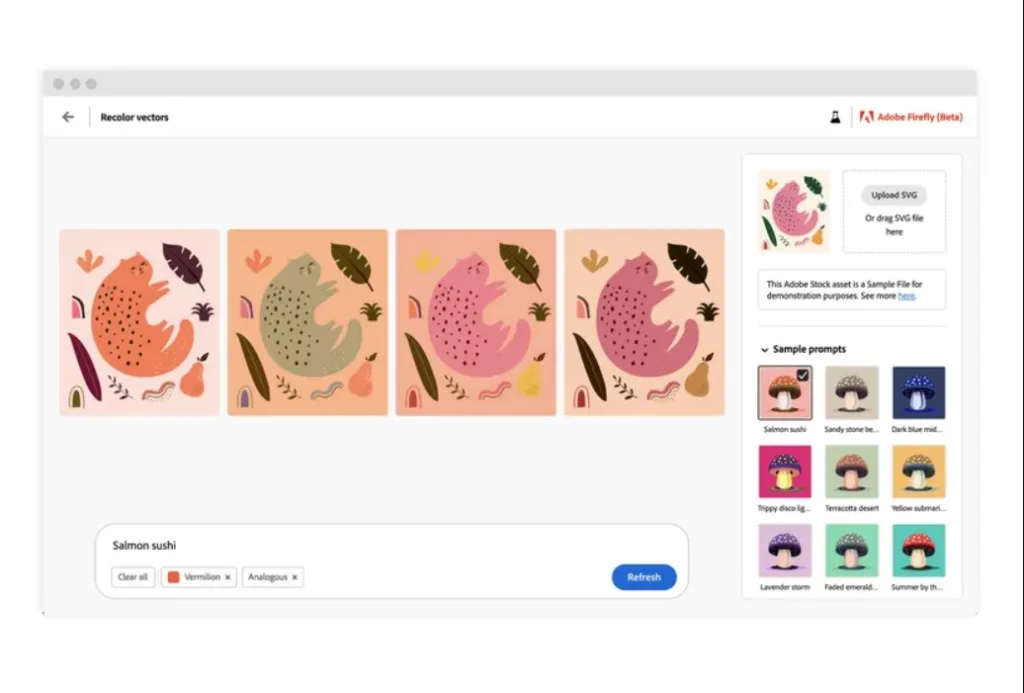
Users can use the Vector Recoloring tool to quickly see what their existing designs would look like in different color schemes without manually adjusting the image. Source: Adobe
Conlcusion:
The launch of Illustrator Vector Recoloring by Adobe marks a significant milestone in the company’s journey into the world of generative AI. The ability to quickly and easily adjust the color scheme of vector-based images using AI is a game-changer for the graphic design industry. With the growing popularity of vector graphics and the increasing demand for time-saving tools, this new feature is poised to be a hit among creative professionals.
The inclusion of Illustrator Vector Recoloring as part of Adobe’s suite of generative AI models, Adobe Firefly, is a clear indication of the company’s commitment to innovative technology and its continued leadership in the market. Overall, the launch of this feature is expected to have a positive impact on the market and be well-received by the design community.

