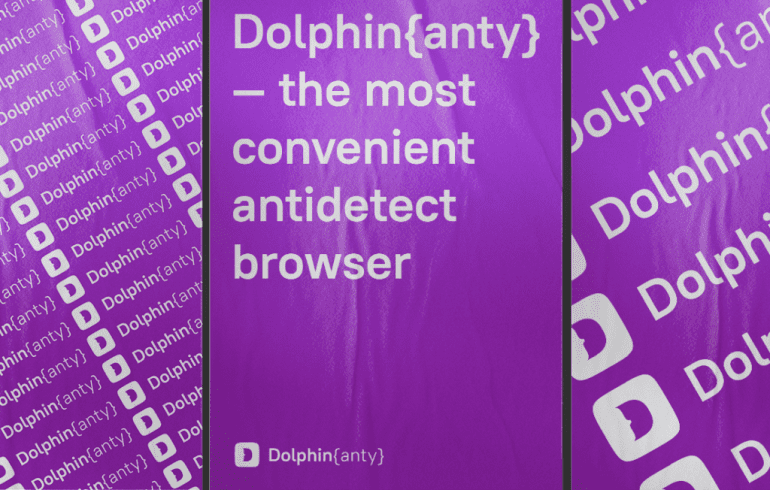- Dolphin{anty} provides unique browser fingerprints for each profile to prevent tracking and ensure anonymity.
- It supports efficient multi-account management, allowing users to create multiple profiles with distinct settings.
- The Scenario Builder feature automates repetitive online tasks through scripting, saving time and effort.
- Integration with proxies and VPNs enhances user anonymity by masking IP addresses and tailoring them to specific needs.
- Team collaboration is facilitated through profile sharing, improving workflow and productivity.
- Applications include affiliate marketing, social media management, trading, and e-commerce.
- Easy setup involves downloading from the official website, creating profiles, and using the Scenario Builder for automation.
Main AI News:
Dolphin{anty} antidetect browser offers a cutting-edge approach to online anonymity and multi-account management, making it an ideal choice for users seeking both security and efficiency in their web activities. This article explores the key features, uses, setup procedures, and benefits of Dolphin{anty}.
Advanced Browser Fingerprint Management
A standout feature of Dolphin{anty} is its ability to generate unique browser fingerprints for each user profile. This includes altering HTTP headers, spoofing device details, and segregating cookies and local storage, ensuring each profile is distinct to tracking systems. This feature is essential for users who manage multiple accounts without risking detection by websites or online services.
Efficient Multi-Account Handling
Dolphin{anty} excels in facilitating the management of multiple online accounts. Users can set up numerous profiles, each with its own configuration and fingerprint. This functionality is crucial for tasks such as social media oversight, affiliate marketing, and e-commerce, preventing account bans or cross-account tracking and ensuring secure operations.
Enhanced Automation with Scenario Builder
The Scenario Builder in Dolphin{anty} enables users to automate repetitive tasks via scripting. This tool allows users to create scripts for actions like form filling, logging in, and navigating web pages, significantly saving time and effort, especially for managing numerous accounts or performing routine online tasks.
Integrated Proxy and VPN Support
For additional anonymity, Dolphin{anty} integrates seamlessly with proxies and VPNs. Users can assign different proxies to each browser profile, ensuring that IP addresses are masked and tailored to each account’s requirements. This feature is vital for users needing to obscure their real IP addresses and operate across various regions.
Collaborative Features and Profile Sharing
Dolphin{anty} supports team collaboration by allowing users to share browser profiles with colleagues. This feature streamlines the management of multiple accounts, benefiting businesses and teams engaged in extensive projects by enhancing workflow efficiency and productivity.
Applications of Dolphin{anty}
- Affiliate Marketing: Enables marketers to handle numerous accounts without detection, optimizing performance and strategy without risking network flags.
- Social Media Management: Facilitates the management of multiple client accounts, automating tasks, and avoiding account bans from a single interface.
- Trading: Assists traders in managing multiple exchange accounts, distributing risk, and implementing varied strategies securely and anonymously.
- E-commerce: Allows for the management of multiple online stores and customer accounts, ensuring smooth operations and improved sales.
Setting Up Dolphin{anty}
- Installation and Setup: Download from the official website and install on your PC. Register an account to start using Dolphin{anty}, ensuring to avoid malware by only using the official source.
- Creating Profiles: Enter profile details such as name, OS, proxies, and cookies. Advanced settings like User-Agent and time zone can be customized for each profile.
- Using Scenario Builder: Automate tasks by scripting actions like clicks and logins, helping manage large volumes of accounts efficiently.
Conclusion:
Dolphin{anty} antidetect browser positions itself as a leading tool in the market for online privacy and multi-account management. Its comprehensive features cater to a diverse range of users, from marketers and social media managers to traders and e-commerce professionals. By offering advanced fingerprint management, automation capabilities, and seamless integration with proxies and VPNs, Dolphin{anty} meets the growing demand for robust online security and efficiency. Its emphasis on team collaboration further enhances its appeal, making it a valuable asset for businesses and individuals seeking to manage multiple online identities securely.