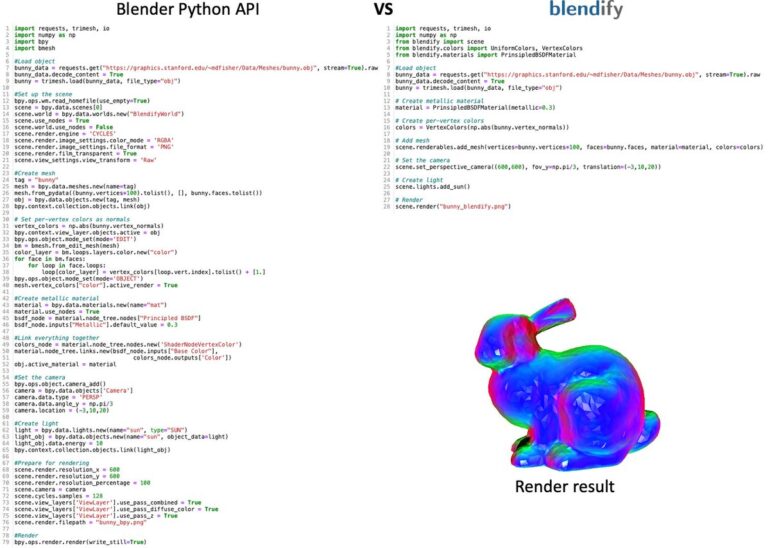TL;DR:
- Computer vision is advancing in AI and ML, enabling meaningful information extraction from images and videos.
- Blendify, a Python framework, simplifies scene creation and rendering in Blender for computer vision visualizations.
- Developed by Ph.D. students Vladimir Guzov and Ilya Petrov, Blendify provides a user-friendly interface without the need to interact directly with the Blender API.
- Blendify supports point clouds, meshes, and primitives for rendering various 3D objects.
- It allows for per-vertex colors and textures, enhancing visual appeal.
- Advanced shadows with shadow catcher objects enable easy integration of 3D elements into real-world footage.
- Blendify facilitates importing and exporting .blend files for seamless data exchange and collaboration.
- It can be integrated into Python projects without a standalone Blender installation.
- Examples and documentation are available on Blendify’s GitHub page.
- Blendify simplifies scene creation and rendering in Blender, making it a valuable tool for computer vision applications.
Main AI News:
Computer vision has been rapidly advancing in the fields of Artificial Intelligence (AI) and Machine Learning (ML). With its remarkable features like object detection and image recognition, computer vision has proven to be instrumental in extracting meaningful information from images and videos. Its applications span various industries, including healthcare, automotive, and security systems.
However, a significant challenge in computer vision lies in visualizing and rendering complex scenes accurately and efficiently. To address this challenge, a groundbreaking Python framework called Blendify has recently been unveiled.
Blendify is designed to streamline the process of creating computer vision visualizations using Blender, a renowned open-source 3D creation software utilized for modeling, animation, and rendering. Developed by the ingenious Ph.D. students Vladimir Guzov and Ilya Petrov, Blendify aims to simplify the usage of Blender for computer vision tasks by providing a user-friendly interface that eliminates the need for direct interaction with the Blender API. Users can now achieve their desired visualizations without having to navigate the complexities of the Blender API.
One of Blendify’s standout features is its intuitive and user-friendly interface, which facilitates the execution of common visualization tasks. It seamlessly integrates with development scripts by implementing commonly used routines and functions. The functionalities supported by Blendify are truly remarkable:
- Point Clouds, Meshes, and Primitives: Blendify allows for the rendering of various types of 3D objects, including point clouds, which are collections of points in 3D space; meshes, which are surfaces defined by vertices and polygons; and primitives, the basic geometric shapes such as spheres and cubes.
- Per-Vertex Colors and Textures: With Blendify, users can effortlessly specify colors and textures for individual vertices of objects. This capability enhances renderings by adding intricate details and visual appeal.
- Advanced Shadows with Shadow Catcher Object: Blendify empowers users to create shadows within scenes, including the utilization of shadow catcher objects. These objects enable shadows to be cast on them, simplifying the integration of 3D elements into real-world footage or images.
Moreover, Blendify incorporates the functionality of importing and exporting .blend format files. This feature facilitates seamless data exchange between users of Blender, allowing for effortless collaboration and the incorporation of existing .blend files into visualization workflows.
The best part is that Blendify seamlessly integrates into existing Python projects without requiring a standalone installation of Blender. Users can effortlessly install Blendify in their Python environment by executing the command ‘pip install Blendify.’ To support users in getting started, the researchers have generously shared examples on their GitHub page, including a Cornell box, mesh with texture, camera-colored paint cloud, NURBS trajectory, and more.
Conlcusion:
Blendify is a lightweight Python framework that provides a high-level Application Programming Interface (API) for creating and rendering scenes with Blender. By simplifying access to selected Blender functions and objects, Blendify proves to be a valuable addition to computer vision applications. Its user-friendly interface, coupled with its impressive range of functionalities, positions Blendify as an indispensable tool in the realm of computer vision.