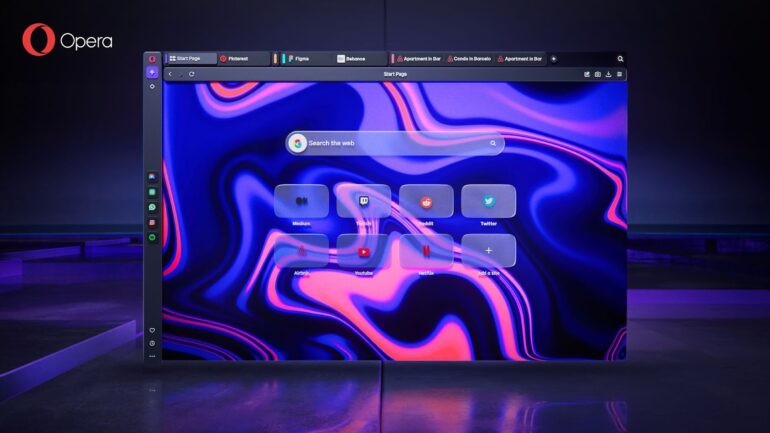TL;DR:
- Opera has launched Opera One, a new browser version with an AI-powered chatbot called Aria.
- Aria, powered by Opera’s Composer AI engine and OpenAI’s GPT model, resides in the browser’s sidebar.
- Users can ask real-time questions, generate text or code, brainstorm ideas, and more.
- Aria offers a command line-like overlay for quick interactions and allows text highlighting for translation and explanations.
- While Aria shares similarities with Bing on Edge, it lacks certain features like conversation style selection and one-click text customization.
- Opera One also introduces “tab islands” for organizing related tabs and features an upgraded design and browser architecture.
- The browser is available for Windows, macOS, and Linux platforms.
Main AI News:
Opera has unveiled its latest browser offering, Opera One, which features a cutting-edge AI-powered chatbot named Aria. Following in the footsteps of Microsoft Edge’s Bing chatbot, Opera’s AI assistant resides within the browser’s sidebar, enabling users to leverage real-time information for answering queries, generating text or code, ideation, and more.
Fueling the built-in chatbot is Opera’s Composer AI engine, which seamlessly connects to OpenAI’s GPT model. To access this innovative tool, users must first create an Opera account if they haven’t already done so. Once registered, a simple click on the Aria icon situated on the left side of the screen sets off engaging conversations. While Opera initiated testing of the enhanced browser version in May, it is now readily available for download by users at large.
After personally exploring this tool, I couldn’t help but notice striking resemblances to Bing on Edge, coupled with a couple of notable advantages. Aria’s convenience truly shines as there is no need to navigate to the sidebar for interaction. Instead, a command line-like overlay readily accepts rapid-fire questions or prompts. Furthermore, users can effortlessly highlight specific webpage content, triggering a contextual menu that allows Aria to translate the selected text, provide explanations, or explore relevant topics on the web.
While Aria possesses the capability to perform nearly all the functions of the Bing chatbot, it falls slightly short of the Edge assistant’s prowess. Aria lacks an extensive menu system that allows users to swiftly choose conversation styles while posing questions. Moreover, it does not present one-click options for selecting the desired tone, format, and length of generated text.
Nevertheless, users can still manually fine-tune Aria’s responses in these aspects upon request. Naturally, Aria is still in its early stages, and Opera is expected to continually refine and enhance its functionality in due course. Perhaps in the future, Opera will incorporate image generation capabilities into its browser, a recent addition by Microsoft.
In addition to Aria, Opera One brings forth a range of supplementary upgrades. Noteworthy among these is the introduction of “tab islands,” which intelligently group related tabs based on their contextual relevance. Accompanying this is a fresh design and an upgraded browser architecture. Experience the full potential of Aria and Opera One by accessing the browser across Windows, macOS, and Linux platforms.
Conclusion:
Opera’s launch of Opera One with the AI assistant Aria signifies a significant step forward in enhancing the browsing experience. By seamlessly integrating an AI-powered chatbot within the browser, Opera aims to provide users with real-time information and productivity tools. However, while Aria offers convenience and promising capabilities, it still has room for improvement to match the feature set of competing browser assistants. Opera’s focus on innovation and continuous updates to Aria highlight its commitment to staying at the forefront of browser technology and catering to user needs in the evolving market.