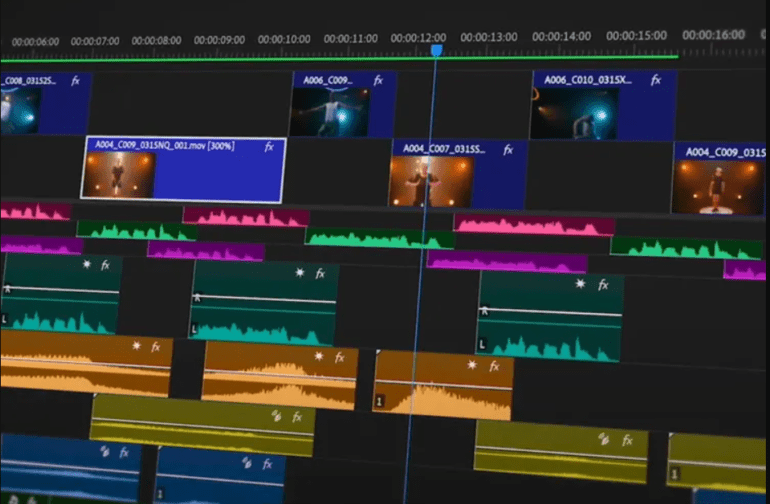TL;DR:
- Adobe introduces AI-driven audio editing features in Premiere Pro.
- These features streamline editing tasks and enhance user experience.
- Interactive fade handles and Enhanced Speech are highlights of the public beta.
- AI-powered audio category tagging simplifies clip identification.
- Quality-of-life improvements include auto-resizing waveforms and clip color updates.
- Enhanced Speech, an automatic dialogue enhancement tool, arrives in February.
- The updates aim to optimize audio editing, freeing up time for other creative endeavors.
Main AI News:
In the dynamic world of video editing, Adobe is taking a giant leap forward with its latest AI-powered audio editing features for Premiere Pro. These cutting-edge enhancements promise to streamline laborious editing tasks, eliminating the need for manual tool hunting or the tedious clean-up of subpar dialogue quality. The Premiere Pro public beta, unveiled today, introduces novel workflows designed to elevate your editing game.
One standout feature is the interactive fade handles, allowing users to effortlessly craft bespoke audio transitions by intuitively dragging them across the primary editing timeline. This innovation puts creative control back into the hands of editors, saving precious time and enhancing the overall editing experience. Furthermore, the Enhanced Speech beta feature is set to become a staple for all Premiere Pro users in the coming weeks.
The updates to the Premiere Pro beta don’t stop there. With AI-powered audio category tagging, identifying and labeling clips as dialogue, music, sound effects, or ambient noise is now an automated breeze. This feature also introduces an interactive badge, reducing the cumbersome task of searching for specific editing tools. A single click on the assigned category badge opens the Essential Sound panel, providing instant access to the most commonly used tools for editing that specific type of audio clip. Clip badges have been revamped to accelerate the application of audio effects and make clips with pre-applied effects more visible on the timeline.
Premiere Pro further enhances the quality of life for editors by automatically resizing waveforms, the visual representation of sound patterns, when adjusting track height on the editing timeline. Additionally, updated clip colors make it easier to distinguish and manipulate clips, granting editors greater control over visual customization for a more personalized workflow.
This powerful Premiere Pro beta is a standalone application available to all Creative Cloud subscribers using the main Premiere Pro app. Installation is a breeze from the Beta Apps tab within the Creative Cloud desktop launcher. The best part? Both versions can coexist on the same system, allowing creative professionals to experiment with cutting-edge features before they’re integrated into the main Premiere Pro app.
One standout feature, Enhanced Speech, is poised to become a game-changer, slated for a general release in February. This revolutionary tool automatically enhances poorly recorded dialogue by removing unwanted background noise and elevating overall clarity. Although Adobe hasn’t provided an exact release date, it’s worth noting that Enhanced Speech made its debut in the Premiere Pro beta in September 2023, offering a sneak peek of its impending full release.
It’s essential to understand that these updates don’t seek to fully automate audio editing but aim to optimize the existing process, freeing up valuable time for editors. Paul Saccone, senior director of product marketing for Adobe Pro Video, succinctly captures the vision: “As Premiere Pro becomes the first choice for more and more professional editors, we’re seeing editors being asked to do a lot more than just cut picture. At some level, most editors have to do some amount of color work, audio work, even titling and basic effects. Sure, there are still specialists you can hand off to depending on the project size, but the more we can enable customers to make this sort of work easier and more intuitive inside Premiere Pro, the more successful they’re going to be in their other creative endeavors.” Adobe’s commitment to enhancing the creative process shines through these remarkable innovations, promising a brighter future for video editing professionals.
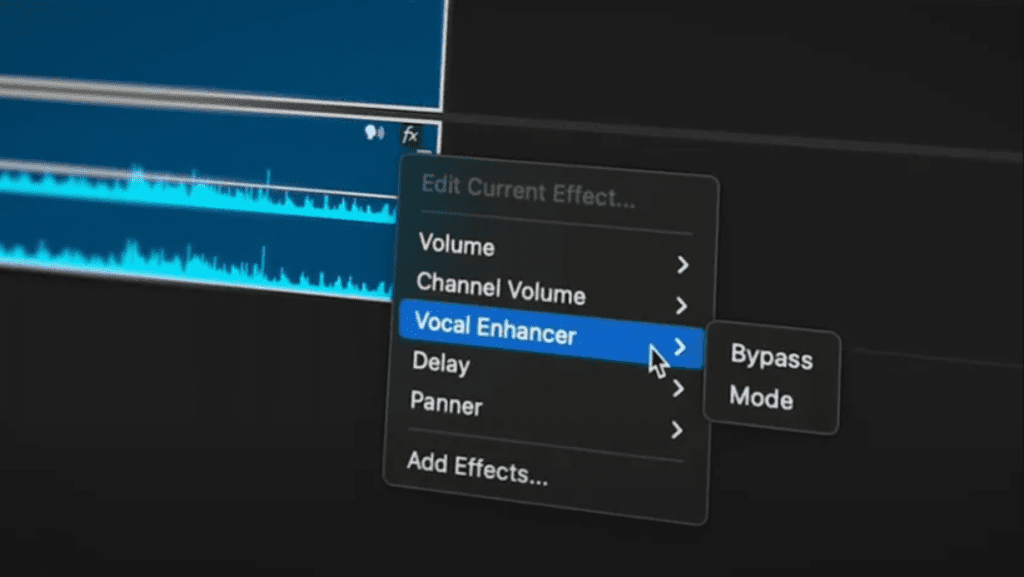
The updated FX badges in the Premiere Pro beta provide a quick way to apply new audio effects to clips on your editing timeline. Source: Adobe
Conclusion:
Adobe’s AI-powered Premiere Pro updates represent a significant advancement in the video editing market. These innovations streamline audio editing tasks, offering greater efficiency and creative control to editors. Enhanced Speech, in particular, is poised to make a substantial impact by improving dialogue quality. As Adobe continues to prioritize user experience and workflow enhancements, it reinforces its position as a leader in the industry, empowering professionals to excel in their creative pursuits.