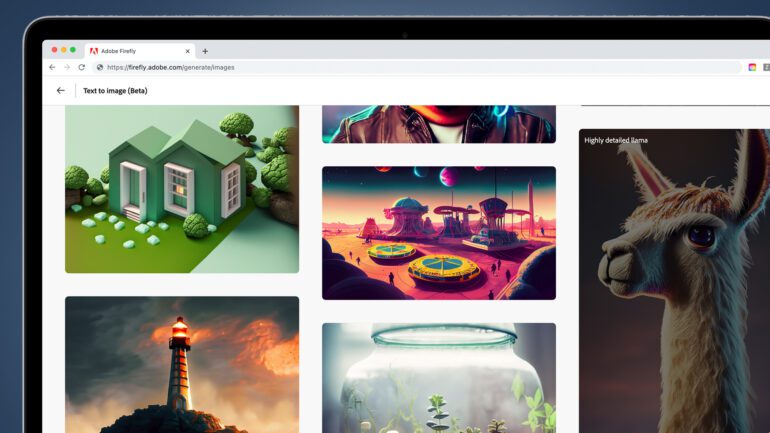TL;DR:
- Adobe is integrating its AI image generation tool, Firefly, into Photoshop.
- Firefly, known as Generative Fill, can automatically expand image borders or replace parts based on text prompts.
- The tool respects artists’ work by training only on Adobe’s stock images, public domain content, and openly licensed work.
- Generative Fill simplifies tasks like adjusting image size or aspect ratio.
- It intelligently fills in missing areas when expanding photos and can replace or edit specific sections with text prompts.
- The edits are non-destructive, added as additional layers that can be toggled and further refined manually.
- Generative Fill offers multiple versions of an edit, giving artists creative control.
Main AI News:
Adobe Photoshop has become an indispensable image editing tool, but its growing complexity poses a challenge for newcomers trying to grasp its intricacies. However, a solution is on the horizon, as Photoshop is poised to introduce innovative AI-powered features that enable users to execute intricate edits effortlessly.
In March, Adobe unveiled its remarkable AI image generation tool, Firefly. What sets Firefly apart from similar tools is its commitment to respecting the work of artists and photographers. The AI model was exclusively trained on Adobe’s own stock image site, public domain content, and openly licensed work. Excitingly, Adobe wasted no time in expanding the capabilities of Firefly, announcing its integration into various video and image editing applications just weeks later.
Notably, Adobe has now confirmed that Firefly will be incorporated into its flagship image editing tool, Adobe Photoshop, via a groundbreaking feature known as Generative Fill. This innovative tool offers two key functionalities: expanding the boundaries of an image by generating contextually consistent content that matches the original photo’s lighting, style, and perspective or replacing specific elements within an image based on simple text prompts from the user.
An exemplary use case provided by Adobe highlights the benefits of Generative Fill when adjusting image size or aspect ratio. Often, photos are shared across different platforms, such as social media on mobile devices or browsing on laptops. While cropping an image to a smaller size is relatively straightforward, expanding its borders to make it taller or wider usually necessitates complex editing skills. With Generative Fill, this arduous process becomes a matter of seconds as it automatically fills in the missing areas of an expanded photo.
Generative Fill’s utility extends beyond recreating out-of-frame portions of an image. Adobe showcases how the tool intelligently replaces or modifies highlighted sections within a photo using Photoshop’s selection tools with a simple text prompt. For instance, one can highlight the center of a road and instruct Generative Fill to add yellow lines, enhancing the perception of an empty road for a cyclist. Notably, the added lines seamlessly align with the photo’s perspective and blend with the existing wear on the road.
Similar to many of Photoshop’s features, the automated edits performed by Generative Fill are non-destructive, creating additional layers that can be toggled on or off. Artists can further refine these edits manually using other filters. Moreover, Generative Fill even offers multiple versions of an edit, allowing artists to exercise their creative judgment in selecting the final output.
Adobe’s Firefly AI-ImageGenerator, through the introduction of Generative Fill, promises to revolutionize the user experience of Photoshop. With its seamless integration of AI capabilities, users can now achieve complex edits with unprecedented ease and efficiency, unlocking new levels of creativity in their image editing endeavors.
Conlcusion:
The integration of Adobe’s Firefly AI-ImageGenerator, particularly through the introduction of Generative Fill in Photoshop, signifies a significant advancement in the image editing market. This AI-powered tool not only simplifies complex editing tasks but also respects the creative work of artists and photographers.
By automating and enhancing the editing process, it enables users to achieve impressive results with ease and efficiency. This development is poised to reshape the market landscape by empowering both professionals and new users to harness the power of AI and unlock new levels of creativity in their image editing endeavors.