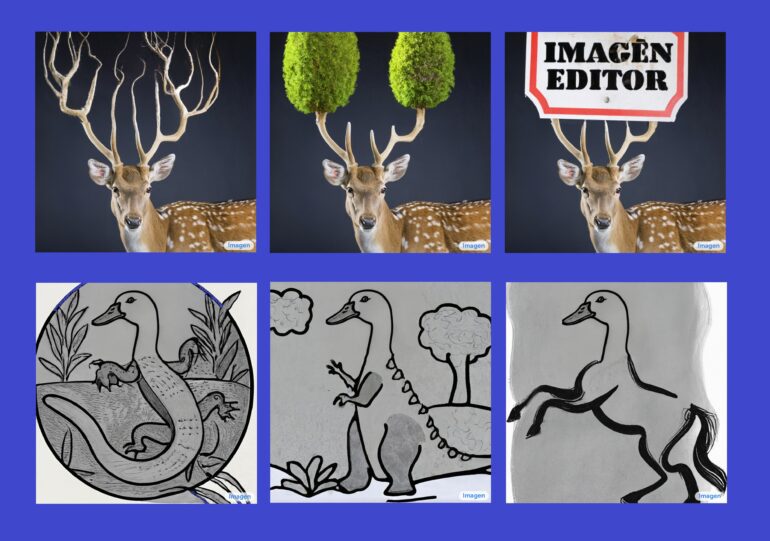TL;DR:
- Google unveils Imagen Editor, an AI-powered photo editing tool.
- Image Editor allows users to make local edits on photos using text prompts and sketches.
- It requires an existing photo, a text prompt, and a masked region for targeted edits.
- The results are photorealistic and tailored to the user’s prompt.
- Imagen Editor employs inpainting, a technique combining AI and image restoration.
- Google also introduces EditBench, a tool for evaluating text-guided inpainting results.
- EditBench demonstrates Imagen Editor’s superiority over alternative image editing approaches.
- Google has concerns about responsible AI use and will not release Imagen Editor to the public.
- EditBench is freely available to support further advancements in AI research.
- Integration of Imagen into Gboard, Google’s virtual keyboard, is anticipated.
Main AI News:
In the realm of artificial intelligence (AI) and machine learning, Google has long been at the forefront, constantly pushing the boundaries of what’s possible. During the highly anticipated I/O 2023 keynote address, Google showcased its unwavering dedication to these technologies. Among the myriad of fascinating applications that emerged, one stood out—the Imagen Editor. This cutting-edge tool allows users to perform local edits on photos by utilizing textual prompts and even a touch of sketching.
Previously, Google’s Imagen utility showcased its prowess in generating images from scratch based solely on textual prompts. However, users often found themselves dissatisfied with the results and forced to restructure their prompts, hoping for a more desirable outcome. Imagen Editor aims to address this limitation. In a recent research reveal, Google unveiled Imagen Editor and EditBench, two utilities that are currently in beta but hold immense potential for guiding edits through text prompts.
Unlike its predecessor, Imagen Editor doesn’t generate fresh images from prompts alone. Instead, it requires an existing photo that necessitates editing, a user-defined text prompt specifying the desired change, and a masked region indicating where the edit should be applied. The end result is a skillfully tailored edit, limited to the defined region, all while faithfully adhering to the provided prompt. Furthermore, the edits produced are remarkably photorealistic and blend seamlessly with the original image.
Under the hood, Google’s new tool employs a technique known as inpainting, akin to image restoration or, perhaps best described, as a fusion of Google AI and Adobe Photoshop’s Content-Aware Fill. The researchers behind Imagen Editor developed new encoders specifically for this purpose, while also incorporating an object detector module within the AI system to compensate for incomplete or inaccurate masks.
The research endeavor also introduced EditBench, an accompanying tool that serves to evaluate the results of text-guided inpainting. Leveraging a comprehensive dataset comprising 240 images, this benchmark meticulously assessed edits on both human-made and AI-generated images. It evaluated various parameters, such as modified objects and their attributes, encompassing shape, size, number, and overall suitability within the scene. Google’s findings were enlightening, revealing that object masking significantly enhances image-text alignment, thereby establishing Imagen Editor’s superiority over alternatives like DALL-E 2 and StableDiffusion in all evaluated categories.
Unfortunately, while Google’s Imagen Editor holds immense promise, the company has expressed concerns regarding the responsible use of AI. As a result, it has decided against releasing Imagen Editor to the general public. Nonetheless, in a display of goodwill, Google has made EditBench fully accessible for free, aiming to foster further advancements in AI research. Looking ahead, there remains a glimmer of hope that the foundational model, Imagen, will eventually find integration into Gboard, the popular virtual keyboard developed by Google.
Conclusion:
The introduction of Google’s Imagen Editor and EditBench signifies a major advancement in the field of image editing. By enabling users to provide text-based instructions and target specific regions for edits, Google empowers individuals to enhance their photos in a realistic and personalized manner. This development has the potential to reshape the market for image editing tools by offering a more intuitive and efficient editing experience.
While responsible AI use remains a priority, the availability of EditBench for AI research encourages further innovation in this domain. The integration of Imagen into Gboard could further revolutionize the way users interact with AI-powered editing features. Businesses operating in the image editing software industry should closely monitor these advancements and consider incorporating similar AI-driven functionalities into their own products to stay competitive in an evolving market landscape.