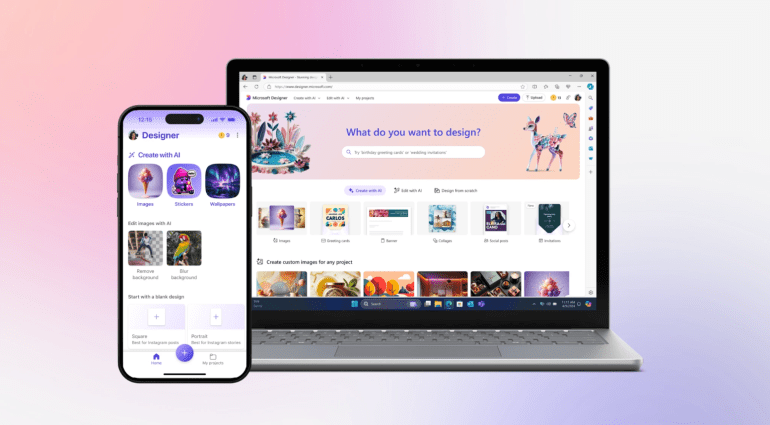- Microsoft has upgraded its Designer app with new AI capabilities.
- The AI features include automated layout suggestions and enhanced content creation tools.
- Users can now generate design variations quickly using AI-driven algorithms.
- The app integrates seamlessly with other Microsoft 365 tools for enhanced productivity.
- These updates aim to streamline creative workflows and boost efficiency.
Main AI News:
Microsoft has unveiled a significant upgrade to its Microsoft Designer app, aimed at revolutionizing creative processes through the power of artificial intelligence. Now available with personal Microsoft accounts, the redesigned Designer introduces a host of new features designed to empower users to express their creativity effortlessly and efficiently.
At its core, the updated Designer app leverages AI to transform the creative landscape. Users can now seamlessly integrate Designer across various Microsoft products such as Word and PowerPoint through Microsoft Copilot. This integration allows for real-time generation of images and designs directly within documents and presentations. By simply describing the desired visuals, users can harness AI to create compelling graphics that complement and enhance their content.
“Designer represents a leap forward in how users can interact with creative tools,” remarked a spokesperson from Microsoft. “By integrating AI into everyday creative tasks, we’re empowering users to bring their ideas to life with unprecedented ease and speed.”
Accessibility is a cornerstone of the new Designer experience. Available in over 80 languages on the web, as a free mobile app for both iOS and Android, and integrated within Windows applications, Designer ensures that users can access its powerful features wherever and whenever inspiration strikes.
Key enhancements include the ability to create custom stickers, emojis, clip art, wallpapers, and more simply by describing what you envision. This intuitive approach to personalization extends to editing photographs with AI-powered tools like Restyle Image and Background Replacement. Users can transform ordinary photos into artistic masterpieces or adjust backgrounds effortlessly without leaving the Designer interface.
“We’ve redesigned the Designer experience based on extensive user feedback,” the spokesperson continued. “The new interface includes redesigned prompt templates to jumpstart creativity. These templates are pre-populated with ideas and styles that users can experiment with and customize. They’re also shareable within creative communities, fostering collaboration and inspiration.”
In addition to these features, Designer introduces daily boosts—an AI-driven productivity tool that provides users with 15 free boosts daily to expedite image creation and editing. For power users seeking even greater efficiency, a Copilot Pro subscription offers up to 100 boosts daily.
Looking ahead, Microsoft plans to expand Designer’s capabilities further. Future updates will include integration into Microsoft Edge, enabling seamless creativity directly from the browser.
Conclusion:
Microsoft’s integration of AI into the Designer app signifies a strategic move to empower users with advanced creative tools. By automating repetitive tasks and enhancing design flexibility, Microsoft not only enhances user productivity but also sets a precedent for AI-driven innovation in the creative software market. This development underscores the growing importance of AI in optimizing creative processes and suggests a trend towards more intelligent, user-friendly design tools in the future.