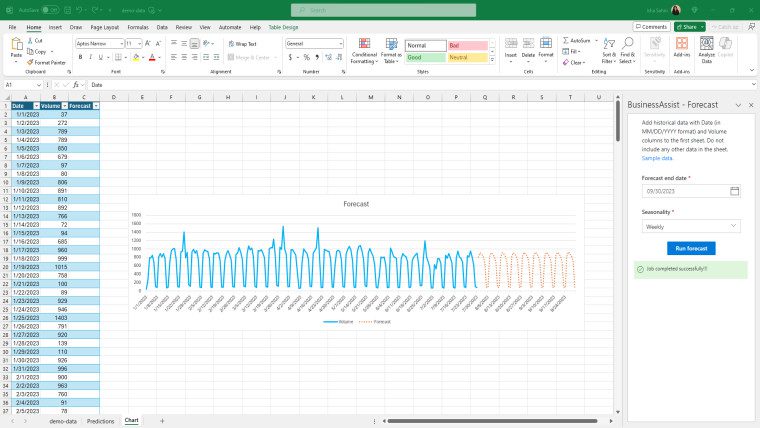TL;DR:
- Microsoft introduced Excel add-in, Business Assist – Forecast, powered by AI and machine learning.
- Streamlines historical data analysis for precise future support volume predictions.
- Benefits customer service leaders in managing staffing levels and reducing help desk costs.
- Accessible for various Excel versions, making it widely available.
- Easy integration with Date and Volume fields for data import.
- Offers daily, weekly, and monthly forecasting options for up to six months.
- Empowers businesses with data-driven decision-making capabilities.
Main AI News:
In a groundbreaking move, Microsoft is revolutionizing the world of business forecasting with its latest Excel add-in, Business Assist – Forecast. This innovative tool harnesses the power of artificial intelligence and machine learning to empower businesses to make more accurate predictions. No longer is Excel merely a number-crunching tool; it has evolved into a strategic partner for data-driven decision-making.
This transformative solution addresses a common challenge faced by businesses – the time-consuming task of forecasting and analyzing historical data. Business Assist – Forecast streamlines this process, allowing users to quickly and confidently project future support volumes based on comprehensive historical data and trends analysis. Customer service leaders, managers, and agents can now rely on precise predictions to manage staffing levels effectively, ultimately reducing help desk costs and delivering an exceptional customer experience with the backing of Microsoft Support.
Accessing this game-changing add-in is effortless for Excel users. Simply navigate to the Home selection, click on Add-ins, and install the Business Assist – Forecast add-in. This powerful tool is compatible with various Excel versions, ensuring widespread accessibility for all users:
- Excel for the web
- Excel 2013 for Windows
- Excel 2016 for Windows
- Excel for Windows (Microsoft 365 subscription)
- Excel 2015 for Mac
- Excel for Mac (Microsoft 365 subscription)
Once installed, users can seamlessly import their data into the Date and Volume fields. With the Business Assist – Forecast add-in launched, users can fine-tune their predictions by setting the Forecast end date and Seasonality options. With these parameters in place, a single click on the Run Forecast option triggers the magic.
The result? Two new Excel spreadsheets that hold the key to informed decision-making:
- Predictions: This sheet presents the forecast, accompanied by low and high-value estimates.
- Chart: A graphical chart visualizes the forecast value and predictions.
Microsoft emphasizes that Business Assist – Forecast empowers Excel users to project volumes on a daily basis, offering weekly and monthly forecasting options for up to six months ahead. This powerful tool equips businesses with the agility to adapt to changing dynamics and stay ahead of the competition.
Conclusion:
Microsoft’s Business Assist – Forecast is a game-changer for businesses seeking to leverage the full potential of Excel and enhance their forecasting capabilities. With the prowess of artificial intelligence and machine learning at your fingertips, Excel becomes an indispensable ally in your journey toward data-driven success. Say goodbye to guesswork and hello to confident, data-backed decision-making with Business Assist – Forecast.