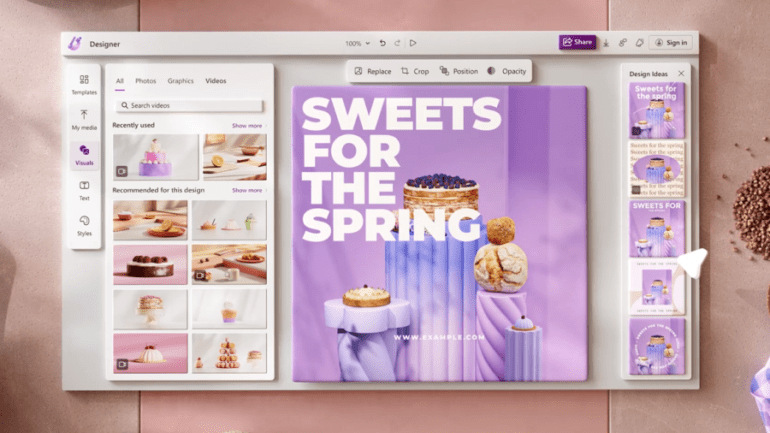TL;DR:
- Microsoft’s AI-powered design tool, Microsoft Designer, is now available to Edge users in the US.
- Seamless integration enables design generation directly from Edge’s sidebar.
- Designer’s AI offers a range of design options with text and imagery.
- Users can customize designs, change images, fonts, and more.
- DALL-E-powered text-to-image feature adds a personalized touch.
- Integration enhances design export to various platforms, competing with tools like Canva.
- Microsoft Designer is still in preview, accessible by updating Edge and enabling “Designer (Preview).”
- Bing Chat in Edge has been updated to perform more actions, aiding tab organization and password retrieval.
Main AI News:
In a strategic move, Microsoft has made its AI-powered design tool, aptly named Microsoft Designer, available to a wider audience of Edge users across the United States. This development brings forth a seamless integration that allows individuals to harness the power of Designer without the need to launch a separate tab or program.
Having introduced Designer just last year, Microsoft’s subsequent announcement in April indicated its intention to seamlessly embed this innovative tool within the Edge platform. The implications of this integration are considerable; it empowers users to effortlessly craft a myriad of designs, ranging from captivating social media posts to eye-catching flyers, sophisticated greeting cards, elegant invitations, and much more – all from the convenience of Edge’s readily accessible sidebar.
Once prompted, Designer’s AI engine springs into action, presenting a meticulously organized grid of proposed design options, each accompanied by thoughtfully curated text and imagery. The flexibility of this system is truly remarkable; users have the liberty to fine-tune any of the showcased designs according to their preferences. Whether it entails substituting an image, incorporating an artistic illustration, or altering the font, Designer’s capabilities extend to fulfilling these creative desires. Furthermore, the text-to-image generator, fueled by cutting-edge DALL-E technology, empowers users to craft personalized images seamlessly amalgamated into their designs.
While these exceptional features are already part and parcel of Microsoft’s autonomous Designer application on the web, the integration within Edge bears distinct advantages. The amalgamation of these robust design tools with Edge’s platform not only streamlines the process of exporting creations to mediums like emails, Facebook, and Instagram but also competes head-on with other popular design utilities like Canva. The latter has been swift to integrate AI-enhanced functionalities into its own offering.
It’s noteworthy that Microsoft Designer remains in its preview phase, and the timeline for its full-fledged release remains undisclosed. Accessing this tool is a straightforward process: users can unlock its potential by updating their Edge browser and then selecting the “plus” icon situated in the far-right column of the screen.
Conclusion:
Microsoft’s integration of its AI-infused Designer tool into the Edge browser presents a transformative opportunity in the design software market. By seamlessly embedding creative capabilities within a widely-used platform, Microsoft aims to streamline design creation and sharing processes, positioning itself to compete with other AI-powered design tools. This strategic move underscores Microsoft’s commitment to enhancing user experiences and diversifying its product offerings, ultimately shaping the landscape of design software.