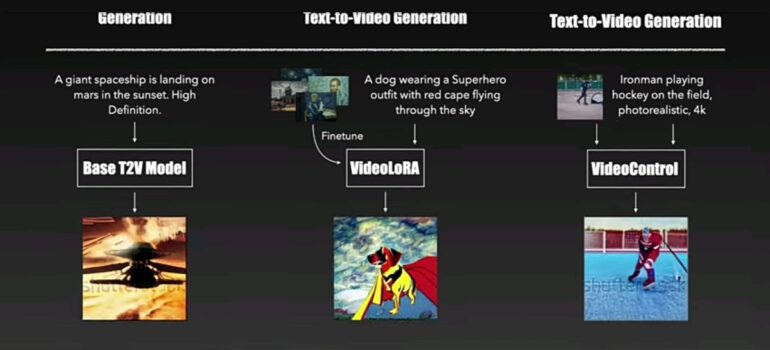TL;DR:
- VideoCrafter is an innovative open-source video creation and editing suite.
- It uses diffusion models and machine learning to generate realistic videos from text descriptions.
- This tool is user-friendly and suitable for beginners, offering professional-quality results.
- VideoCrafter’s operation involves converting text into visual sequences and stitching them together.
- Its versatility allows the creation of various video types, from educational content to promotional material.
- A step-by-step guide makes it easy to get started with VideoCrafter.
- The tool is free to use, making it accessible to all creators.
Main AI News:
In the dynamic world of video production, innovation has a new name: VideoCrafter. This cutting-edge open-source video creation and editing suite harnesses the power of diffusion models, unleashing a wave of possibilities for content creators. Powered by machine learning, VideoCrafter has the uncanny ability to transform textual descriptions into stunning photo- and video-realistic outputs. While it has yet to hit the market, the promise it holds is nothing short of groundbreaking.
The Magic Behind VideoCrafter
At the heart of VideoCrafter lies its ingenious approach to video creation. By translating written descriptions into visual sequences and stitching together a series of stills, it crafts videos that are remarkably lifelike. This realism is achieved through the training of diffusion models on a vast repository of text and images, making VideoCrafter a formidable tool in the world of video production.
Versatility Unleashed
VideoCrafter’s repertoire knows no bounds. Whether you’re in need of explanatory animations, product exhibits, educational videos, promotional movies, music video clips, or any creative concept that crosses your mind, VideoCrafter stands ready to bring your vision to life.
A Step-by-Step Guide: Unleash Your Creativity with VideoCrafter
Getting started with VideoCrafter is a breeze. Here’s a simple guide to kickstart your video-making journey:
- Download and Install: Begin by downloading and installing VideoCrafter on your preferred operating system.
- Outline Your Vision: Craft a written outline of the video you intend to create.
- Customize Settings: Tailor the video parameters to your liking, including resolution and frame rate.
- Click “Generate”: With a click of the “Generate” button, VideoCrafter springs into action.
- Input Descriptions: Input your chosen textual descriptions, and watch VideoCrafter weave its magic.
- Editing Made Easy: Fine-tune your resulting video with the integrated editor, perfecting it to your specifications.
- Save in Multiple Formats: Once satisfied, save your masterpiece in a variety of formats, including MP4, MOV, and AVI.
Unparalleled Advantages
VideoCrafter isn’t just a game-changer; it’s a game-winner. Here’s why it’s an indispensable tool for creators:
- User-Friendly: Even if you’ve never touched video or animation software, VideoCrafter is designed to be intuitive and user-friendly.
- Superior Quality: VideoCrafter delivers output on par with professionally produced films, ensuring your creations shine.
- Versatility: Whether you’re crafting an explainer video or a cinematic masterpiece, VideoCrafter adapts to your vision.
- Affordability: Best of all, VideoCrafter is completely free, thanks to its open-source nature.
- Unleash Your Creative Potential with VideoCrafter
In a world where time and expertise are precious commodities, VideoCrafter emerges as a beacon of hope for content creators. With its unmatched ease of use, exceptional quality, and boundless creative potential, it’s a tool that promises to redefine video production for everyone. While it may not be available just yet, keep your eyes peeled for the moment when VideoCrafter takes the industry by storm, forever altering the way we craft videos.
Conclusion:
VideoCrafter represents a significant leap forward in video production technology. Its ability to transform text into lifelike videos with ease and its user-friendly nature have the potential to disrupt the market, empowering a broader range of content creators to produce high-quality videos. This innovation could democratize video production and open new opportunities for businesses and individuals alike.