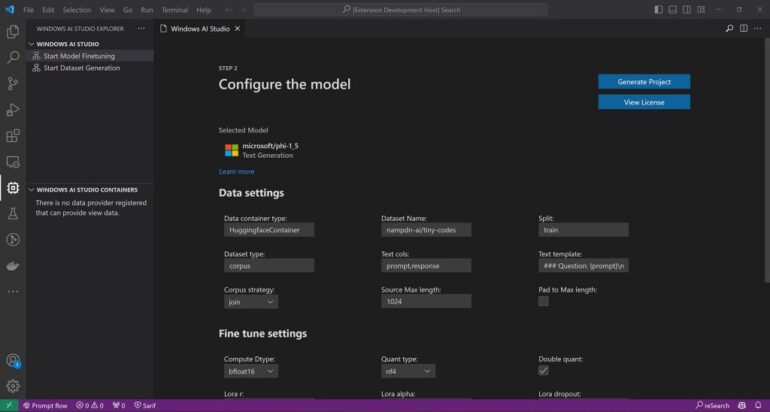TL;DR:
- Microsoft introduces Windows AI Studio for on-desk developers.
- It’s an extension to Visual Studio Code.
- Aims to enable AI development without heavy reliance on the cloud.
- Allows fine-tuning and deploying small language models (SLMs) for Windows apps.
- Emphasizes hybrid scenarios combining local and cloud AI resources.
- Provides a guided interface for seamless AI development.
- Offers model selection and configuration within Visual Studio Code.
- Future plans to optimize models for Windows GPUs and NPUs.
Main AI News:
In the realm of software development, Microsoft is gearing up to empower on-desk developers who prefer to steer clear of the cloud. Their solution? Windows AI Studio is a strategic move aimed at making AI an integral part of every customer’s toolkit.
Set to debut as an extension to Visual Studio Code in the coming weeks, Windows AI Studio caters to developers who wish to venture into generative AI app development while keeping their operations firmly grounded on local infrastructure, rather than relying on cloud resources.
The primary objective here is to seamlessly amalgamate AI development tools and models from Azure AI Studio, offering the means to fine-tune and deploy small language models (SLMs) for localized use within Windows applications.
This initiative underscores Microsoft’s commitment to not only facilitating local machine-learning code development but also streamlining the testing and execution processes on Windows machines within an on-premises environment.
Microsoft, however, is not one to miss an opportunity to extol the virtues of its Azure cloud offering. The company encourages developers to explore the Azure option and emphasizes the potential of hybrid scenarios, wherein models can be executed in the public cloud, on local machines, or as a harmonious blend of both.
According to Microsoft, “Prompt Flow simplifies the implementation of this hybrid approach by seamlessly transitioning between local SLMs and cloud LLMs.”
In essence, Windows AI Studio emerges as a tool designed to create a conducive workspace for developers to craft generative AI applications. The guided workspace setup features a model configuration user interface and comprehensive walkthroughs for fine-tuning SLMs like Phi, as well as more substantial models like Llama 2 and Mistral.
Microsoft describes the impending Visual Studio Code extension as “a user-friendly and fluid interface to initiate your AI development journey. Our guided interface empowers you to concentrate on your core competency—coding—while we handle the heavy lifting, configuring your developer environment with all the essential tools.”
Within Visual Studio Code, this “heavy lifting” entails selecting the model—currently limited to Llama 2 variants and Microsoft’s Phi (though this is a preview offering)—and configuring it to pave the way for developers to embark on the fine-tuning process using their unique dataset.
Additionally, there are forthcoming plans to highlight cutting-edge models meticulously optimized for Windows GPUs and NPUs, although Microsoft has refrained from specifying a precise timeline for this feature rollout.
Conclusion:
Microsoft’s Windows AI Studio represents a strategic move to empower on-desk developers with a local AI development solution. By bridging the gap between AI development tools and on-premises resources, it provides a user-friendly interface to streamline AI app development. This initiative reflects Microsoft’s commitment to both local and cloud-based AI solutions, potentially influencing the market by catering to developers’ diverse preferences and requirements.